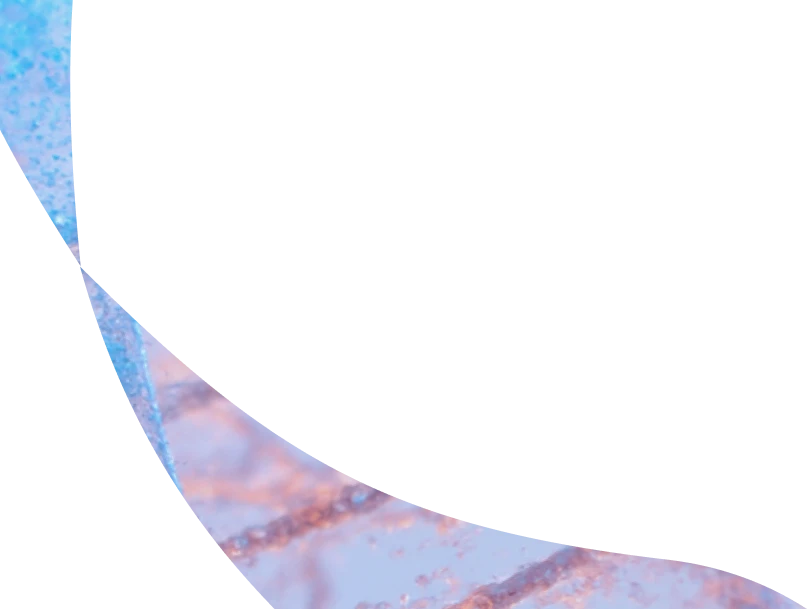The Best AI Medical Scribes in Healthcare 2026
Best AI medical scribes in 2026 ranked by clinical impact, specialty depth, EHR integration, and coding. KLAS-backed. See where DeepScribe leads.


Why AI Medical Scribes Matter in Healthcare
The rising adoption of AI medical scribes marks a turning point in healthcare. Documentation remains a major burden, but most health systems and private practices are now pushing forward with real solutions in 2026. With options ranging from large enterprise deployments to free tools, the question is no longer whether to adopt an ambient AI scribe, it’s which one will deliver the most value for clinicians and patients.
Healthcare leaders and clinicians also recognize that not all AI medical scribes are created equal. While all promise to automate note-taking, providers are now asking for much more: tools that understand the nuances of their specialty, adapt to their workflow and patients, and deliver benefits that go beyond the chart.
In this list, we break down the seven best AI medical scribes shaping healthcare in 2026, ranked by clinical impact, specialty support, and usability — backed by independent research from KLAS.
What to Look for in an AI Medical Scribe
We’ve already written at length about what clinicians want next from ambient AI. In practice, consider these core capabilities that distinguish the best AI scribes in healthcare in 2026:
- Specialty Models: AI built specifically to understand terminology, medications, and the essence of unique specialties.
- EHR Integration: Bi-directional integration with leading EHRs and specialty EHRs; ability to populate documentation directly into the appropriate fields.
- Context Awareness: Surfaces relevant history, labs, and diagnostics to create longitudinal, clinically meaningful notes.
- Customization: Supports specialty workflows with templates, coding intelligence, and workflow flexibility.
- Coding Intelligence: Captures ICD-10, E/M and HCC codes for value-based care.
- Ease of Deployment: On-site support, change management, and options for web, mobile, and enterprise readiness.
- Compliance & Security: HIPAA and SOC 2 compliance are non-negotiable.
With that in mind, here are the best AI medical scribes in healthcare for 2026.
{{table}}
1. DeepScribe — Best overall AI medical scribe for healthcare
KLAS Spotlight Score: 98.8 / 100 (2025)
DeepScribe is the leading ambient AI medical scribe for healthcare, as evidenced by its 98.8 KLAS spotlight score, the highest in the category. The independent rating reflects A+ marks across all major categories including adoption, efficiency, and clinician satisfaction, among others.
Key Features:
- Specialty depth: Tuned for complex specialties (e.g., oncology, cardiology, urology, orthopedics, neurology) with terminology understanding and workflow-specific templates.
- Contextual notes: Pulls relevant history, labs, diagnostics, and prior documentation to create coherent, longitudinal notes.
- Coding built in: HCC, CPT, and ICD-10 suggestions to support accurate, compliant billing and value-based programs.
- Fully Customizable: Learns each clinician’s unique documentation style on day one, then lets users fine-tune even the most granular preferences
- EHR integration/coverage: Integrates with Epic, athenahealth, etc. as well as leading specialty EHRs such as iKnowMed, OncoEMR, and UroChart.
- Enterprise readiness: Security, governance, rollout support, and analytics for scaling across service lines.
- Platforms: iPhone, iPad, Mac, and Windows.
Best for: Health systems and specialty practices that require a highly customizable, specialty-aware ambient AI scribe capable of handling complex workflows (oncology, cardiology, orthopedics, urology, neurology, gastroenterology, etc.) at scale.
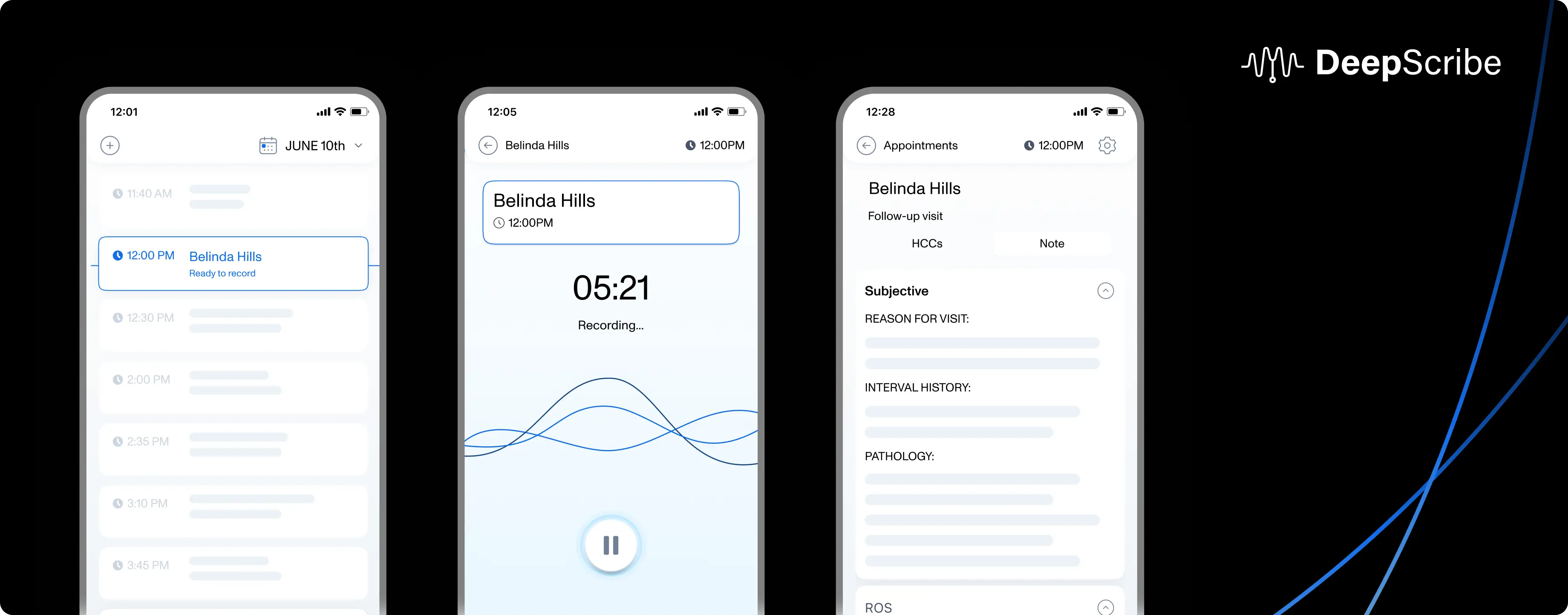
2. Abridge
KLAS Spotlight Score: 95.3 / 100 (2024)
Abridge has built strong momentum in compliance-driven workflows, offering real-time note generation with structured outputs that are immediately usable in the EHR. Its Contextual Reasoning Engine ensures documentation aligns with guidelines and prior encounters, making it valuable for primary care and other highly templated specialties. A close partnership with Epic makes their integration robust, though reports suggest that may be changing.
Key features:
- Real-time notes: Generates structured documentation that’s immediately usable in the EHR.
- Contextual alignment: Uses prior encounters and clinical guidance to maintain consistency.
- Epic workflows: Smooth integration to support continuity for Epic users.
- Operational maturity: Execution focused on compliance-sensitive, templated use cases.
Best for: Organizations prioritizing compliance and speed in generalist or templated specialties (e.g., primary care).
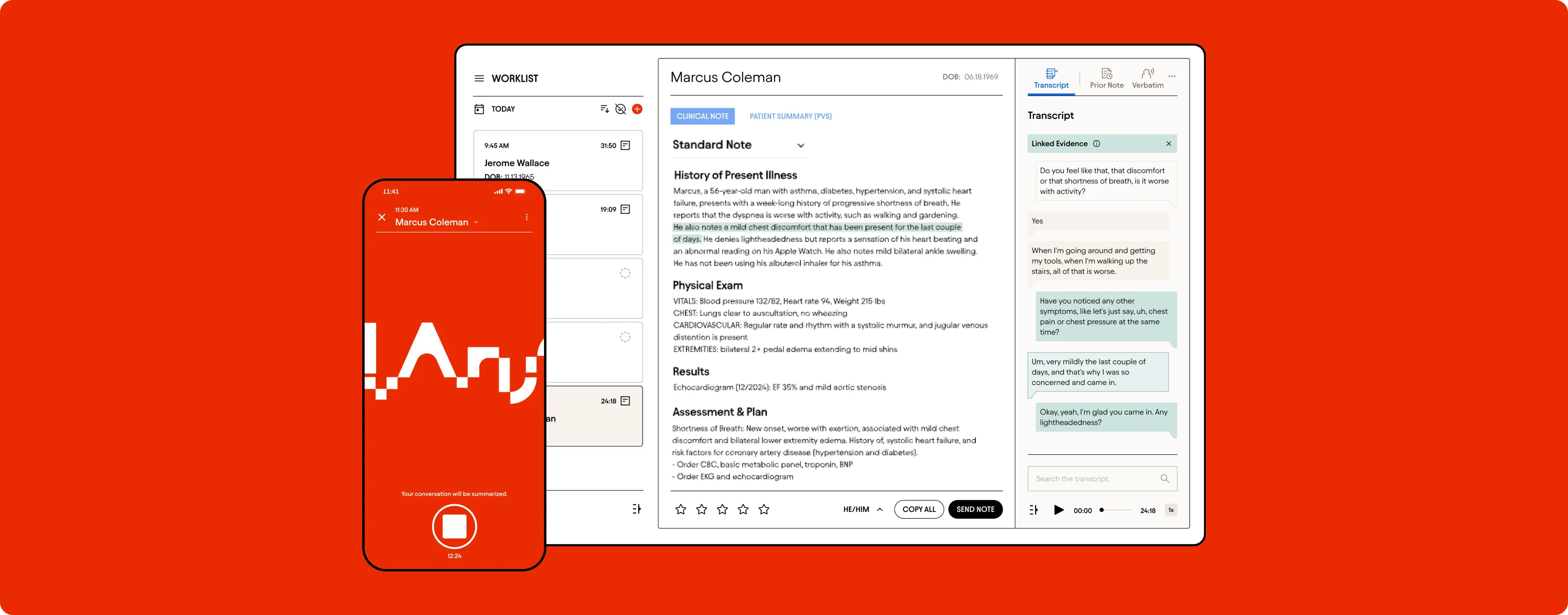
3. Commure
KLAS Spotlight Score: 93.3* / 100 (2025 “First Look” Report)
Commure, formerly Augmedix, pairs ambient AI note generation with a more hands-on delivery model. Early KLAS feedback points to strong satisfaction, quick time-to-value, and growing EHR depth. Specialty-specific outcomes are still limited, so ongoing configuration is typically part of deployment.
Key features:
- Early satisfaction: Positive clinician feedback and strong buy-again intent in initial reports.
- Implementation support: On-site enablement and mobile-friendly workflows.
- EHR expansion: Growing depth across major systems as rollouts mature.
- Configuration path: Iterative tuning for specialty nuance and fidelity.
Best for: Organizations that want close implementation support and a pragmatic path to ambient documentation with iterative specialty build-out.
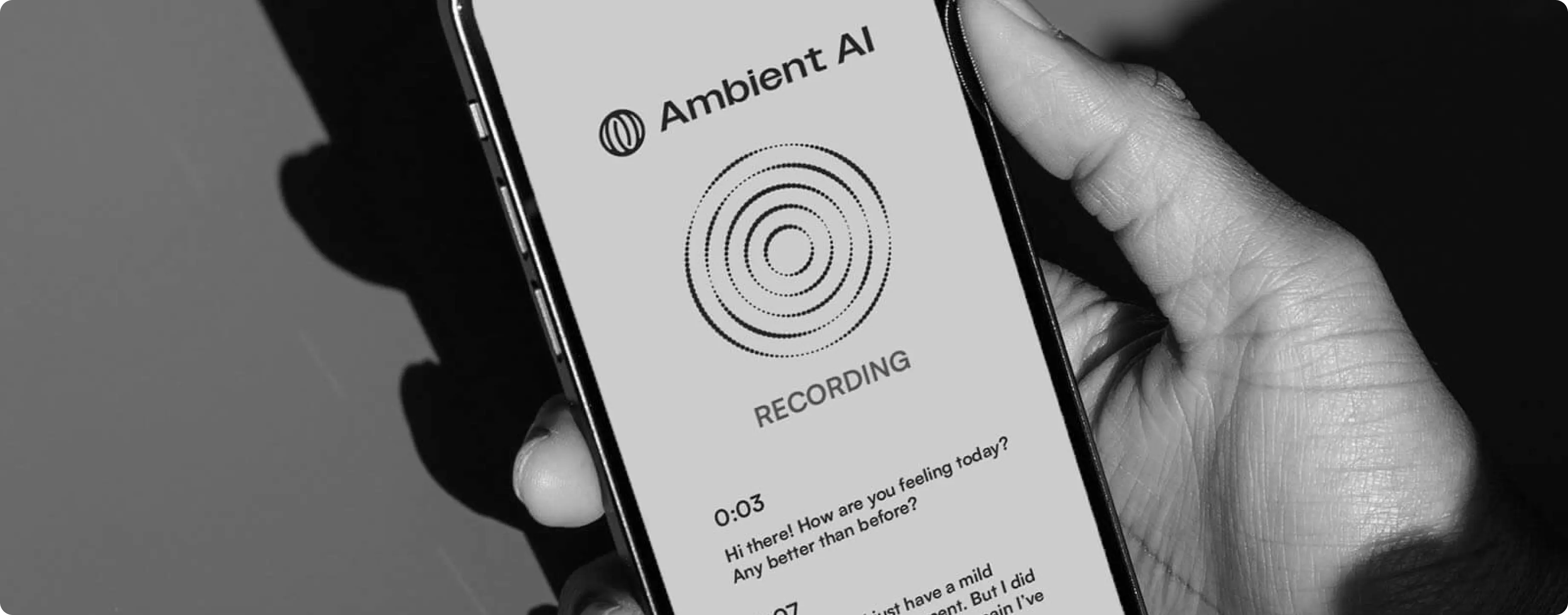
4. Suki
KLAS Spotlight Score: 93.2 / 100 (2022)
Suki positions itself as going beyond ambient documentation to include dictation, ICD-10/HCC suggestions, clinician Q&A, and order staging. Customers report fast time-to-value and strong implementation marks in KLAS, and its EHR footprint continues to deepen. Specialty performance can vary by site, integration, and build, so organizations should validate depth and EHR functionality locally.
Key features:
- Fast time-to-value: Outcomes are strongest among primary care, with clinicians reporting early positive results and time savings
- Specialty depth: Varies by site and build; KLAS respondents ask for deeper specialty-specific capture and personalization
- EHR integration: Depth varies by system, version, and build
- Customization: Clinicians indicate that heavy templating and workflow optimization are required to reach desired fidelity, per KLAS
Best for: Primary care groups that want quick time-to-value and broad EHR compatibility.
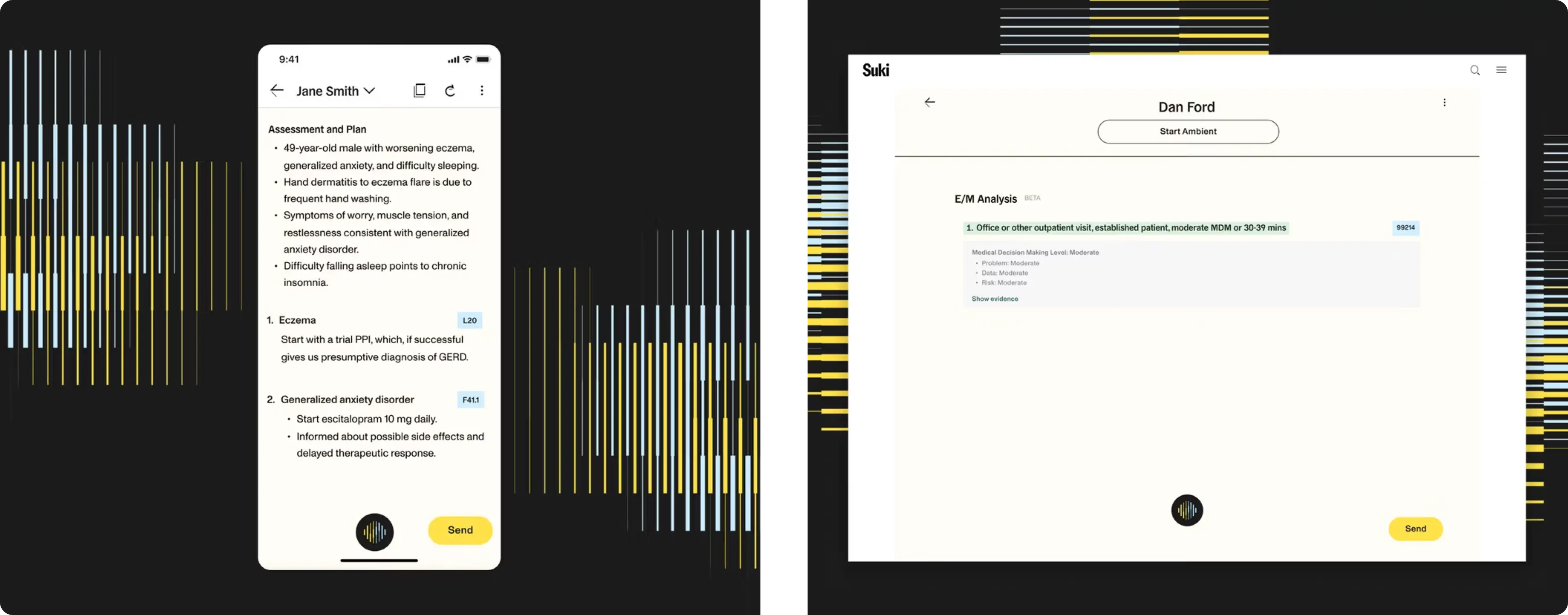
5. Microsoft (Nuance Dragon Ambient eXperience – DAX)
KLAS Spotlight Score: 92.0 (2021)
Microsoft’s Nuance DAX is one of the most established names in ambient AI documentation, widely deployed across large health systems. It captures patient-clinician conversations and generates structured notes, with particularly deep Epic integration. As a legacy provider, it benefits from scale and long-standing enterprise relationships, but rollout can be complex, often requiring significant IT coordination, training, and infrastructure adjustments.
Key features:
- Epic alignment: Deep integration within Epic environments and complementary voice tooling via Dragon heritage.
- Enterprise footprint: Proven at large health systems with mature security and deployment models.
- Speech expertise: Strong ASR and voice workflows informed by decades of Dragon speech-to-text development.
- Change management: Programmatic rollout support suited to complex organizations.
Best for: Large health systems already standardized on Epic.
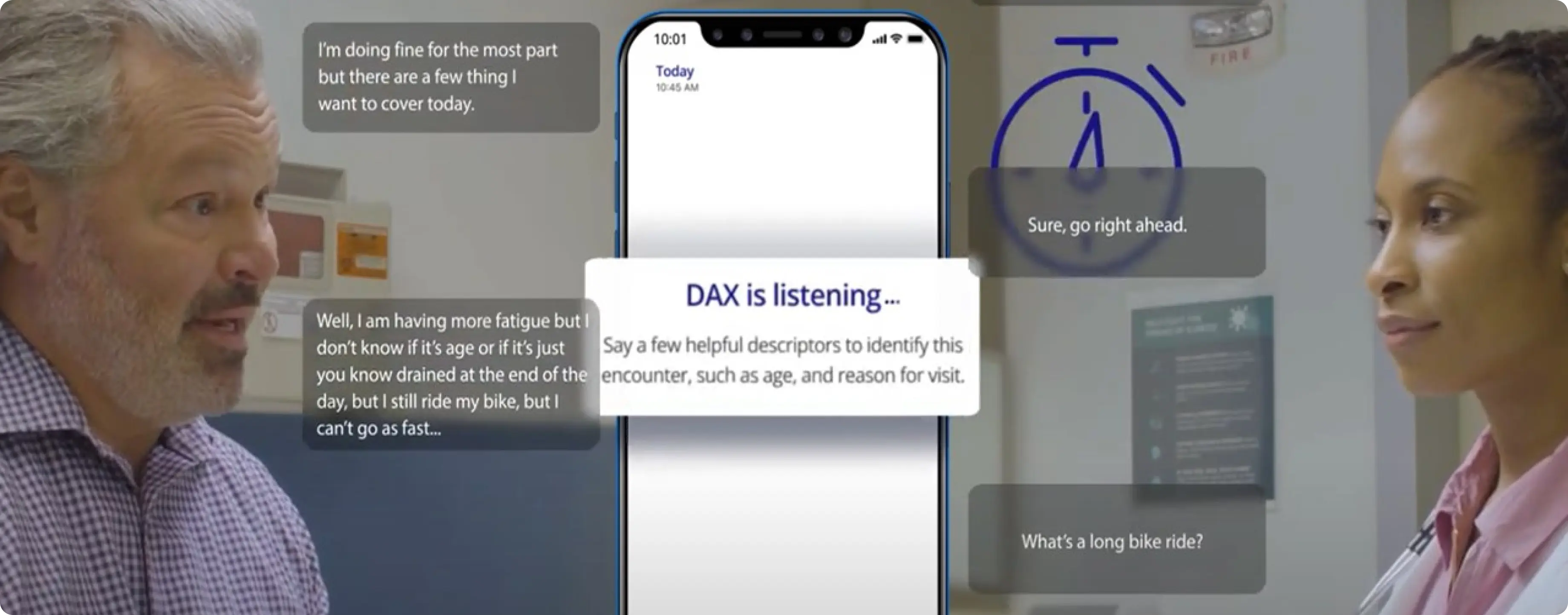
6. Nabla
KLAS Spotlight Score: 90.9 / 100 (2024)
Nabla brings a flexible approach to AI scribing, deployable across web, mobile, Chrome, or API. With multilingual support, customizable templates, and emerging “agentic” features, Nabla appeals to organizations looking for innovative documentation tools that fit diverse clinical environments.
Key features:
- Flexible deployment: Multiple platform options and APIs for custom embedding.
- Multilingual + templates: Configurable outputs for varied clinician preferences and patient populations.
- Agentic direction: Early automation features to reduce manual steps.
- Lightweight footprint: Suited to teams that value speed and experimentation.
Best for: Clinics and digital health teams seeking a flexible, lightweight documentation layer with multilingual support.
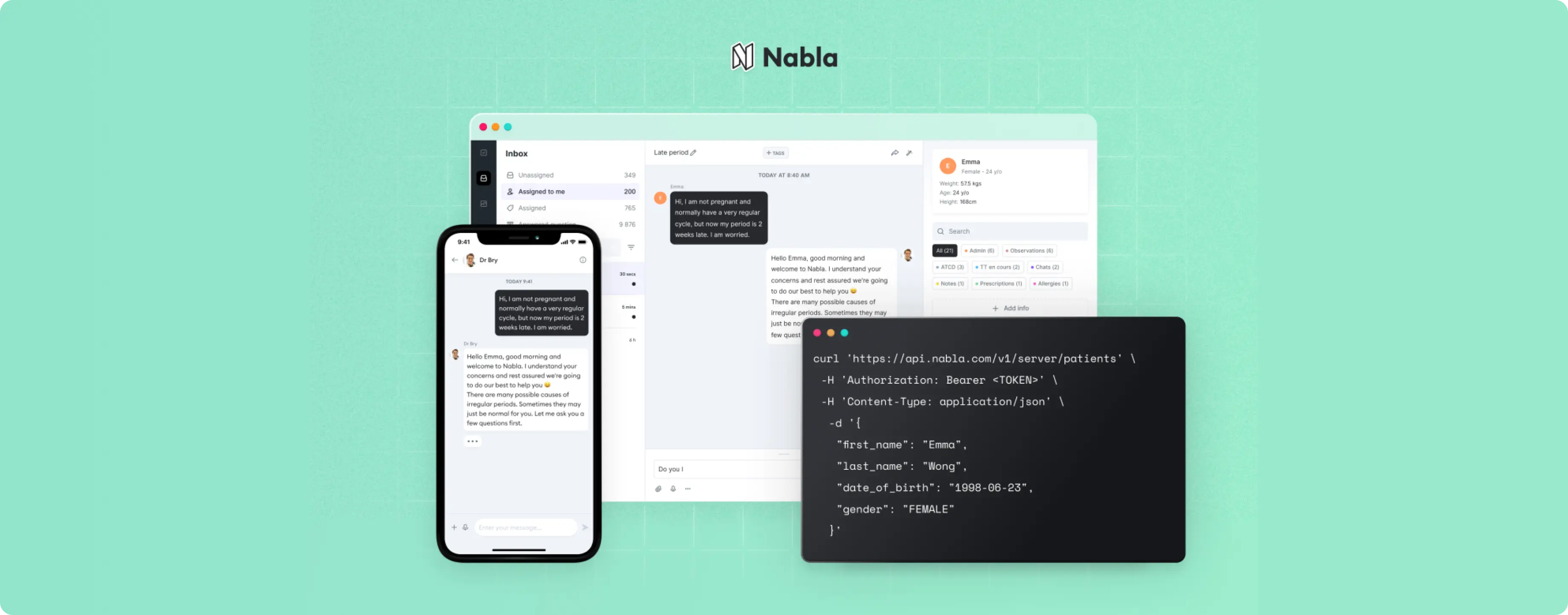
7. Epic Ambient/Voice Scribe
KLAS Spotlight Score: N/A
In August 2025, Epic announced its own native AI scribe, slated for wider release some time in 2026. The tool records encounters via Haiku/Canto while leveraging Microsoft’s Dragon AI and the Cosmos database. While unreleased, it represents a significant upcoming option — and a potential market shift — for organizations that want to stay within the Epic ecosystem.
Key features:
- Native Epic workflows: Tight alignment with Haiku/Canto and familiar UI paradigms.
- Data leverage: Designed to tap Epic’s data foundation (e.g., Cosmos) for richer context.
- ASR foundation: Built on proven Dragon speech-to-text components.
- Streamlined governance: Single-vendor approach for Epic-standardized organizations.
Best for: Health systems already standardized on Epic.

Final thoughts
The rise of ambient AI scribes is reshaping how clinicians engage with patients, complete administrative work, and imagine the future of their practice. As expectations evolve, it’s clear that clinicians want and need more than just documentation automation, they need tools that act as an extension of themselves. Tools that can adapt to their unique style, understand the intricate nuances of their specialty (and their patients), and deliver value that extends beyond the chart.
FAQ
What is an AI medical scribe?
An AI medical scribe (often called an ambient AI scribe) captures the clinician–patient conversation and generates a structured clinical note in the EHR. The best tools add specialty and patient context, coding intelligence (ICD-10, E/M, HCC), and workflow customization to reduce after-hours charting.
How do AI medical scribes integrate with my EHR?
Leading solutions connect bi-directionally with your EHR, allowing the scribe to push notes, problem lists, orders, and codes into the right fields while simultaneously scanning the patient’s prior records for added contextual awareness.
How accurate are AI scribes for ICD-10, E/M, and HCC coding?
Accuracy depends on specialty depth and context awareness. Strong solutions surface supporting evidence from both the patient conversation and the chart, suggest codes with rationale, and align with value-based care requirements while still keeping clinicians in control of final selections.
Are AI medical scribes HIPAA compliant and SOC 2 certified?
HIPAA compliance and SOC 2 are table stakes. Ask vendors for BAAs, encryption details (in both transit and at rest), data retention controls, PHI access policies, and third-party audit reports.
How is patient consent handled for AI scribes?
It is recommended that organizations follow site-specific consent policies and their state law. Typically, organizations inform patients that an AI scribe is being used to assist documentation.
How much do AI medical scribes cost?
Pricing varies by deployment size, feature set, and support model. Health systems often negotiate enterprise agreements, while smaller practices may opt for per-provider subscriptions that are often a few hundred dollars per month.
Will AI scribes replace doctors?
No. AI scribes are designed to augment the administrative tasks that drive clinicians into burnout, giving them the time, space, and energy to focus their attention more acutely on patient care.
text
Related Stories
Realize the full potential of Healthcare AI with DeepScribe
Explore how DeepScribe’s customizable ambient AI platform can help you save time, improve patient care, and maximize revenue.